


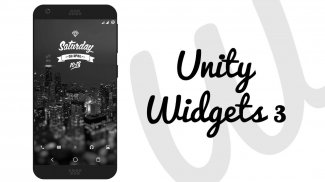







Unity Widgets 3

Описание Unity Widgets 3
Welcome to Unity Widgets
- Pack has almost 100 widgets
- 7 dedicated designers making beautiful widgets for your enjoyment, go to the about page to read more about us.
- Join the community for updates, giveaways and beautiful setups made by the community for your inspiration: "https://plus.google.com/communities/118294947909671305367"
*In order to use this widget pack you need to install *Zooper Widgets PRO* app.*
Method 1:
- Download Unity
- Tap on "Assets"
- Choose "Zooper Pro"
- Install Zooper Pro from Play Store
Method 2:
- Download and install Zooper Widget Pro 2.38 or above
- Download and install Unity
- Add a Zooper widget to your homescreen
- When Zooper widget skins list pops up, choose Unity
- Select the widget you want to add
If the widget is not right sized use the scaling percentage in the Zooper option to apply correctly the widget that you like.
</div> <div jsname="WJz9Hc" style="display:none">Добро пожаловать в Unity Виджеты
- Пакет имеет почти 100 виджетов
- 7, посвященные дизайнеры делают красивые виджеты для вашего удовольствия, перейдите на страницу о, чтобы узнать больше о нас.
- Присоединяйтесь к сообществу за обновлениями, подарками и красивыми установок, сделанных сообществом для вашего вдохновения: "https://plus.google.com/communities/118294947909671305367~~HEAD=dobj"
* Для того, чтобы использовать этот виджет упаковать вам необходимо установить * Zooper виджеты PRO * приложение. *
Метод 1:
- Скачать Unity
- Нажмите на "Активы"
- Выберите "Zooper Pro"
- Установить Zooper Pro от Play Store,
Способ 2:
- Скачайте и установите Zooper Widget Pro 2.38 или выше
- Скачать и установить Unity
- Добавление виджета Zooper на главный экран
- Когда Zooper список виджетов скинов выскакивает, выберите Unity
- Выберите виджет, который Вы хотите добавить
Если виджет не используйте право размера масштабирование в процентах в опции Zooper правильно применять виджет, который вам нравится.</div> <div class="show-more-end">




























